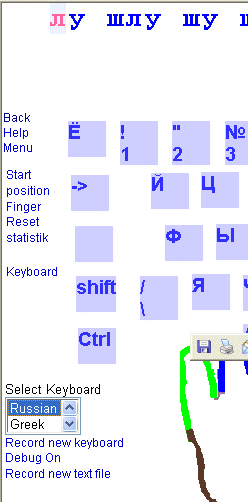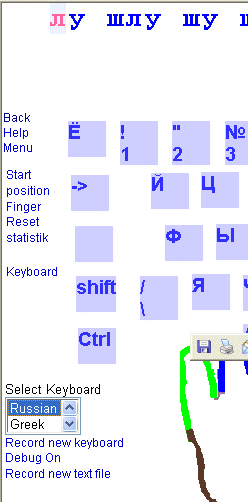
With the type writer program you can select the keyboard layout you want to learn typing. The selection in the program is done either by starting the program with a link where you add ?kb=language where language is the language you want to select, or you can select the keyboard by clicking in the menu and then click on keyboard, for selecting the keyboard.
The keyboard selection will get the program to read in a new exercise file. The exercise file is called LanguageText.txt
(Where Language is the selected language. English exercises are thus in the EnglishText.txt file)
It is important that the keyboard you type with is the same you have set up in windows.
Read here how to set keyboards in Windows XP
The Keyboard layout is put in the file LanguageKeyboard.txt. If you are working with the downloaded version, you can recard a new keyboard by clicking on Record new keyboard button. You should then enter the name of your keyboard in the text box, and then click on all the letters, then type the letter, uppercase the letter and alt-gr and the letter in sequence. When you have done that on all letters, you should clik on the red "Save keyboard" label.