The next page is using Javascript .
On the next page you will find 39 intervals
- Pure natural intervals
- Intervals of the harmonic scale
- Intervals of the Pythagorean scale
- Tempered intervals.
You will be able to listen to the tones/ intervals by either moving your mouse across them or clicking.
In the beginning you must try the notes twice. This is because it takes some time to download the wav files. Once they are downloaded they will be in your cache of your computer were they are readily available.
The scheme works best with Microsoft Internet Explorer (MS IE), but you may use it with other browsers (with slightly changed functionality.)
For users of MS IE:
There are two modes of operation
- Move the mouse across the frequencies for listening to the tones.
- Click on the interval name, and you will here the root note (A=440
Hz) while the mouse is down, and the selected note on top of it when
the mouse is up.
I admit it is confusing but it its quite smart once you have learnt to use it.
The interval link
First you hear the root, then you will hear the interval. The longer you keep the mouse down, the longer the distance between the two tones.
On the frequency link
Don't click on the frequency links. It is enough to move the mouse across. This allows you to fast move the mouse across several tones to hear them together.
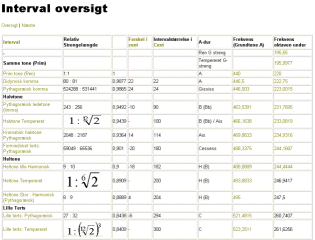
MSIE: Click on interval name
Other browsers
No action
On the frequency
MSIE: Move the mouse over the tone (don't click - clicking will open the tone in your player you don't want that)
Other browsers Click on the frequency and the tone will open in your player
For users of other browser
You can only click on the frequencies, and the tone will open in your player.